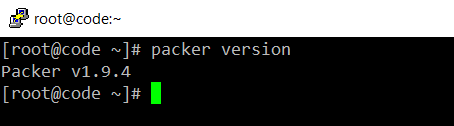How to setup Packer
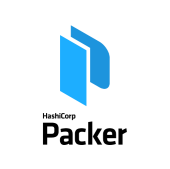
What is Packer?
Packer is a tool that lets you create identical machine images for multiple platforms from a single source template. Packer can create golden images to use in image pipelines.
In this tutorial we will see how to install and get started with Packer on Rocky Linux.
Install Packer
HashiCorp packer conflict with cracklib gotcha
While setting up packer for the first time, packer installation conflicts with packer lib, which will be installed by default in RHEL based distros
workaround:
1unlink /usr/sbin/packer
reboot the Server
Login to the code server as root, run the floowing commands
1yum install -y yum-utils
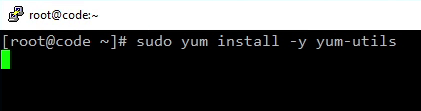
add the hashicorp repo
1yum-config-manager --add-repo https://rpm.releases.hashicorp.com/RHEL/hashicorp.repo
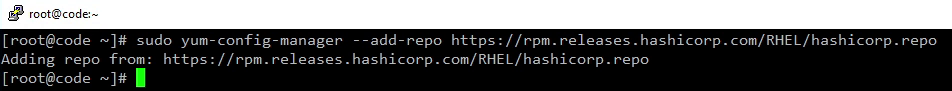
Install packer
1sudo yum -y install packer
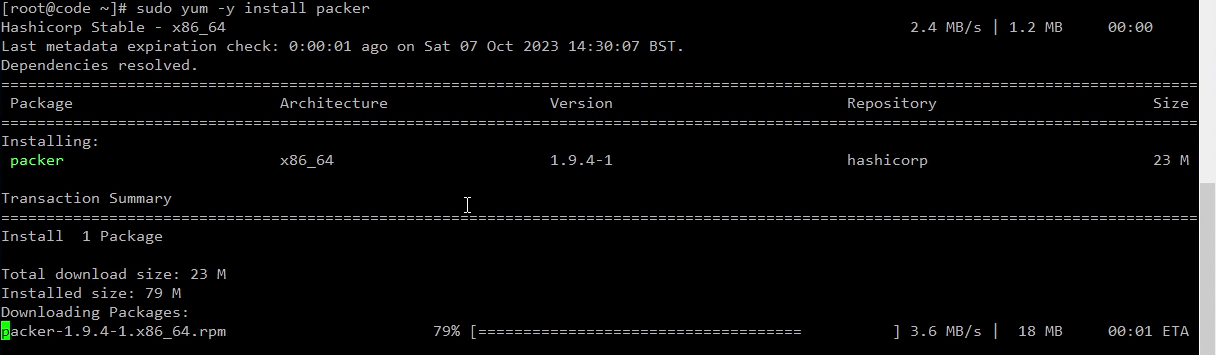
validate the packer installation by running
1packer version