How to Install and Configure K3S
K3s is a CNCF sandbox project that delivers a lightweight yet powerful certified Kubernetes distribution. K3S is a lightweight Kubernetes, easy to install, Simple but powerful "batteries-included" features have been added, such as:
- local storage provider
- service load balancer
- helm controller
- Traefik ingress controller
Install K3S on Rocky Linux 8
Prerequisites
Operating Systems:
- If you are using RHEL/CentOS/Fedora, follow these steps.
Hardware:
| Spec | Minumum | Recommended |
|---|---|---|
| CPU | 1 Core | 2 Cores |
| Memory | 512 MB | 1 GB |
Installation:
K3s provides an installation script that is a convenient way to install it as a service on systemd based systems. This script is available at https://get.k3s.io.
Since i am using this installation method, will just run:
1curl -sfL https://get.k3s.io | sh -
- Login to Dev_Machine using root credentials and run the command
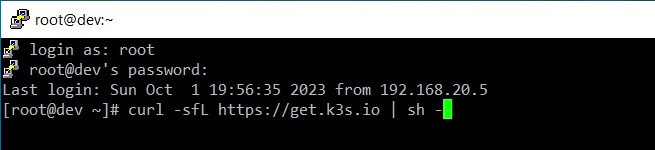
- after few minutes the script will install the required packages and completes the installation
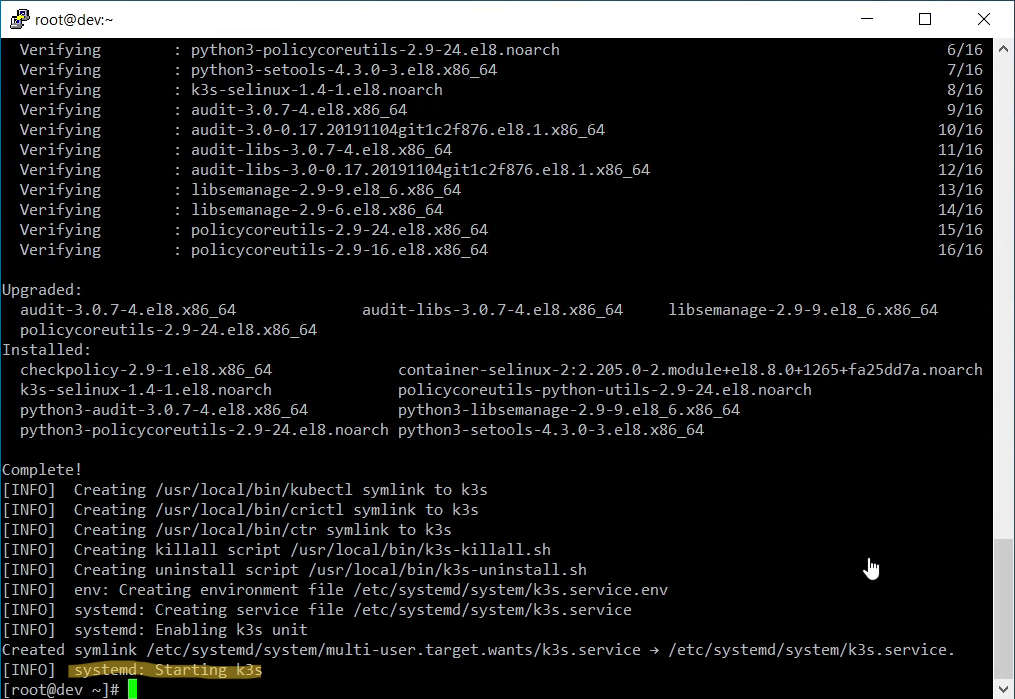
- change the permissions of k3s config file
1chmod 644 /etc/rancher/k3s/k3s.yaml
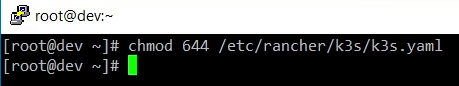
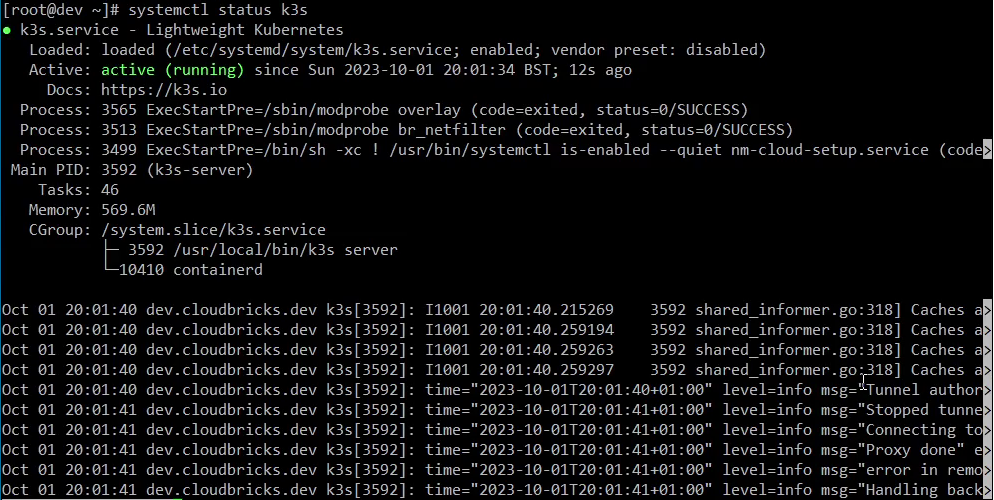
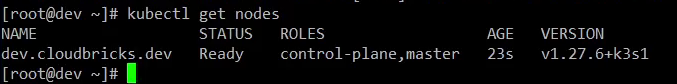
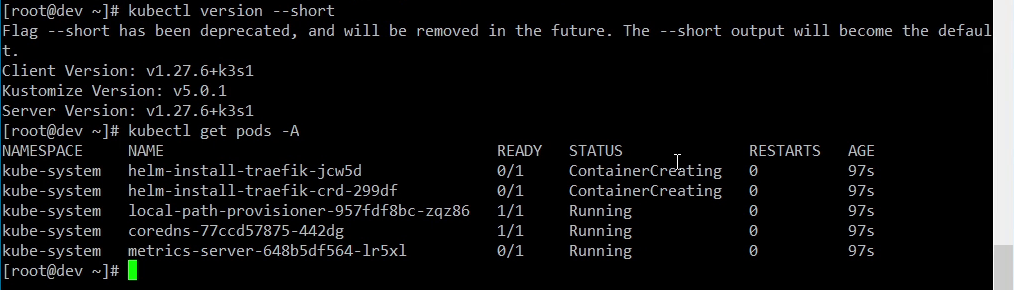
Note
This is not complete Installation, configuration and Administration of Kubernetes. This just allows me to run AWX Operator