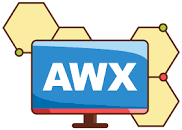
AWX stands for “Ansible Web eXecutable” is a free and open-source project that allows you to easily manage and control Ansible projects. AWX is the upstream project of Red Hat Ansible Automation Platform. AWX provides a web-based user interface, a powerful REST API and allows to manage or sync inventory with other …
Read MoreK3s is a CNCF sandbox project that delivers a lightweight yet powerful certified Kubernetes distribution. K3S is a lightweight Kubernetes, easy to install, Simple but powerful "batteries-included" features have been added, such as: local storage provider service load balancer helm controller Traefik ingress …
Read More
Hardware Requirements: The minimum hardware requirements for pfSense® software on hardware are: 64-bit amd64 (x86-64) compatible CPU 1GB or more RAM - I've configured 512MB in Lab, which is enough for non network relted use cases 8 GB or larger disk drive (SSD, HDD, etc) 2 network interface cards Bootable USB drive or …
Read More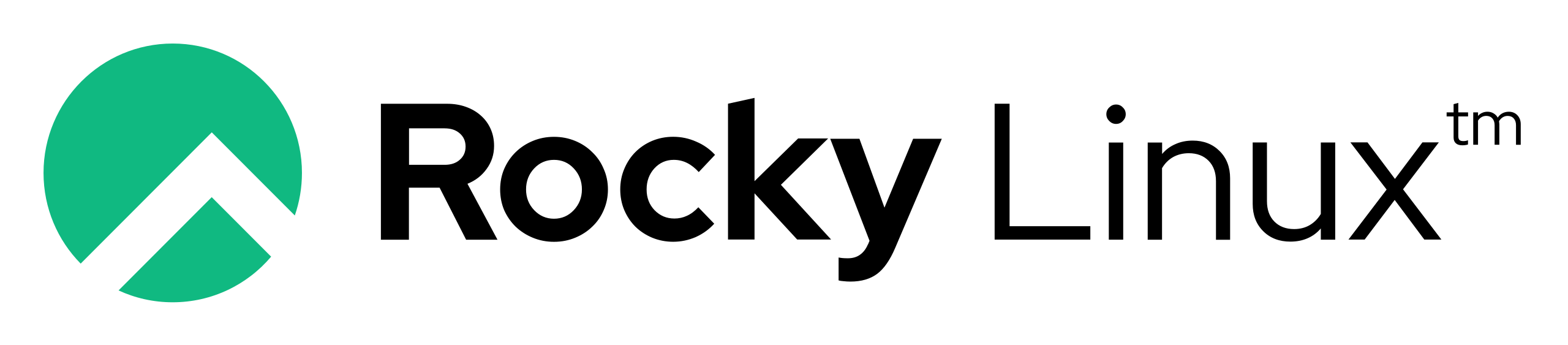
Rocky Linux Server Template creation for Home Lab Step1: Create VM In VMware workstation, Go to File -> Select New Virtual Mahine to create a VM Select the custom(Advanced) anc click next. Leave the Typical (recommended) configuration option, if you choose not to play around. Choose I will install operating system …
Read MoreIntroduction Installing VMware workstation Once VMware Workstation is installed, you can enjoy a fully functional virtualization platform for 30 days for free. Home Lab Explanation As shown in the diagram, I have used the NAT network, which allows me to reach internet via my Laptop connected Wi-Fi Network Also I have …
Read More
